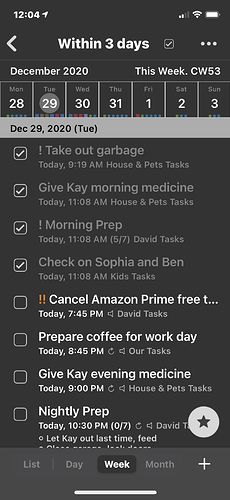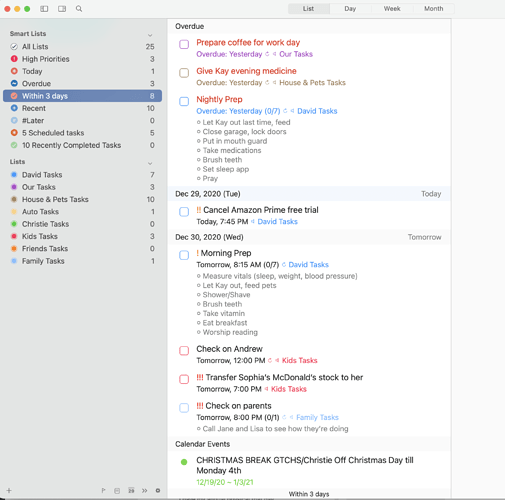There is something not right in the syncing between GoodTask and Reminders across both IOS and macOS.
As an example, when I go to tick off a recurring daily reminder in GoodTask on my Mac, it will then sync with Reminders also on my Mac. So both apps on the Mac show that the daily reminder is now due tomorrow. This is all fine.
So a few hours later, I get a notification on my iPhone to say that this reminder is now due so when I check Reminders on IOS, the reminder is still there as 'due for today'. So it has not synced.
So, therefore, I go to tick off this unsynced daily reminder in Reminders on IOS but it then registers as a further tick off on GoodTask and Reminders on my Mac so the reminder has now been pushed back another day.
So I then have to go into GoodTask on my Mac and untick the reminder so that it brings it back to being due tomorrow.
This is not happening for one specific daily reminder; it happens for many different reminders.
I have turned off Reminders on IOS and also signed out of iCloud on my iPhone, but the issue keeps happening.
Any suggestions please?
Hi @pauiwilky76, thanks for the feedback.
First thing to check is if the underlying data is properly syncing or not. To do that, you should check default Reminders app first.
After you've done actions on Mac, if possibly wrong notification run on iPhone, check Reminders app on iPhone to see if data is properly synced.
If it is, database in GoodTask is not refreshed. This should be resolved by using 'Background App Refresh' in most cases.
If it's not synced, you may want to try force syncing when it's needed by using 'Refresh' in GoodTask. By doing this or going into Reminders app, it'll trigger sync much better afterwards.
If this is not your case or the issue continues, please let me know. Thanks!
Many thanks for your reply.
I have tried lots of things over the weekend, including logging in and out of iCloud and disabling and re-enabling Reminders on both my iPhone and Mac.
Unfortunately, this is still happening.
I just cleared a recurring task on GoodTask on my Mac and it has synced on GoodTask iOS and Reminders on Mac and iCloud.com. It isn't syncing on iOS Reminders.....
I am going to stop using GoodTask (for clearing tasks) for a few days to see if this is an iCloud issue.
Hmm, seems weird that iOS Reminders app and GoodTask doesn't match since it should see the same data source. Please let me know how it went. You may send me some screenshots to contact@hahaint.com Thanks!
I might throw in my issue as well with syncing between iOS (iPhone) and Mac. I get quite often an issue with the Mac not seeing/syncing on completed tasks from iPhone (rarely if ever see the reverse). I've placed 2 screenshots to this post to show the discrepancy as of today. As you can see, they're not even close to being the same; Apple Reminders shows the same issue.
Hi @pairof9s, according to your screenshot, it seems like your Mac didn't fetch the changes made in iPhone. In that case,
-
First, open default Reminders app and see if data is properly shown there. If not, you may need to check your iCloud or account settings in System Preferences
-
If data is properly syncing in Reminders app, try restarting GoodTask.
-
If recent data is not syncing on Reminders and GoodTask, it may be due to iCloud status. Try 'Refresh' inside GoodTask.
Thanks!
I will email some screen grabs as this issue for me still has not resolved itself. There is something not right.
To reiterate:
Reminders and Goodtask on macOS are synced, Goodtask on IOS is synced also BUT......Reminders on iOS is not synced; it is wrongly showing some recurring reminders (that I had earlier closed off on macOS) as still being open. I am also still getting incorrect Reminders alerts/notifications on iOS and bizarrely on macOS for these closed tasks, even though when I open the Reminders app on macOS, they are shown as closed off.
What makes it worse is that if I go to close off the (wrongly open) daily tasks on Reminders on iOS to try to get them synced with Reminders macOS, Goodtask macOS and iOS and to prevent wrong alerts/notifications coming up, then on my macOS they are then wrongly closed off a further time, in other words, they move forward another day.
So I need to then go back to macOS Reminders or Goodtask and roll it back one day, to get everything synced again. If I don't use Goodtask to close off reminders and just use the Reminders app, there is no syncing issue.
As much as I love Goodtask, this syncing issue means I am not able to use it as a full replacement for Reminders.
Any update on this? We have exchanged emails but heard nothing since February.......
Hi Paul, thanks for using GoodTask.
I've checked what may be causing this issue and got to below conclusion.
-
Data underneath is synced properly. That's why GoodTask on iOS and Mac shows same data.
-
Reminders app doesn't show date from one particular value. It keeps due dates, alerts and recurring options as separate values but shows date of one thing of its choice.
-
I assume that data that's not showing proper date on Reminders app have different values for those. For example, if you have a monthly recurring task on 3rd and for some reason (such as it's on weekend and you set it to be on weekdays only), it's set to another date, it may show some wrong date on Reminders app.
-
I can't think of anything to do on my side at the moment. I'll keep an eye on it to see if anything can be done.
If this is not what you think is the case, please let me know.
Thanks!