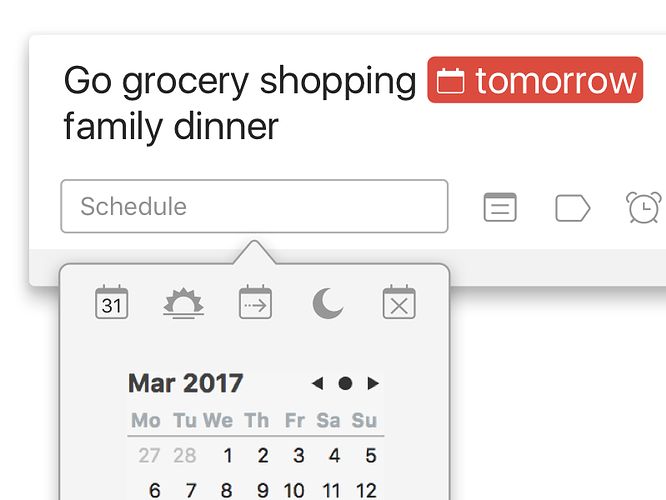I am trying to switch from Todoist to GoodTask and so far I love it!
There are 2 small things I miss from Todoist regarding the smart adding due time (ie typing "tomorrow" as part of the task title):
-
Its hard to say if the parsing worked or the time is going to get seen as part of the task name... maybe it is possible to highlight (bold text, font color, etc.) the time part as confirmation? eg I didn't know that "Jan 21" doesn't work and I need to do "1/21" until I created the task... so instead of:
Buy milk tomorrow 9am
It would look eg:
Buy milk tomorrow 9am -
Is it possible to parse partial words as well? "tom" as "tomorrow", "tue" as "tuesday" etc.?
Thanks!