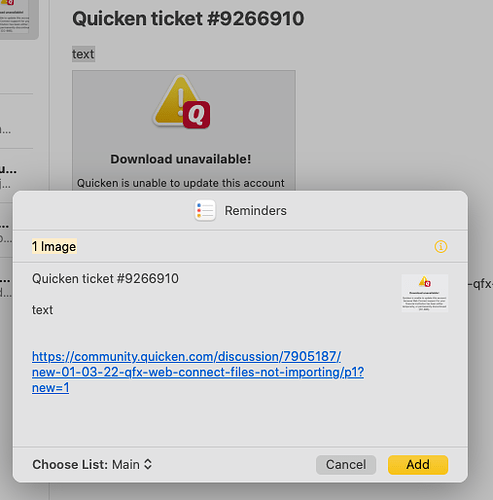GT is an excellent focus for managing tasks. Eg I can send mail to GT as a reminder to follow up or action by a date. But I cannot send an Apple Note to GT in the same way (as link). I CAN do it in Apple Reminders which links to the note, but the GT auto imported version does not.
Having this facility in GT would enhance its usability I think. Could it be added?
(There are cumbersome slow work arounds involving Notes in the web but are not worth the bother).
Thanks for the feedback. I can't assure you at the moment but we'll have to see how next version gets released. ![]()
Thanks!
I don't think there's an elegant way of doing this because of limitations in Apple's APIs.
One possibility is to use the Add People button, then use the "Copy Link" option and paste the URL into the notes field in GT.
The other option which I think you already discovered is to share the note to Reminders. The Note link won't appear in GT so you'd have to use the "Open in Reminders" button and follow the link from there.* * Edit: actually GT does show the link in the latest version! (see below) ![]()
... but I’d missed the ‘Open in Reminders” button route. Thanks, that’s a workable work around, I only need to tag them as a way of seeing in GT that they are from Apple Notes.
So my workflow to create a Task in GoodTask that ‘links’ to Apple Notes on my iPad:
- With Apple Note open use Siri command “Remind me about this” (creates a new item in Reminders with direct link to open the Note)
- Task automatically appears in GoodTask in my default Inbox folder (but without link)
- As with all my inbox tasks, I amend due date / folder / and tags, this case I use #AppleNotes.
- When required / due simply Open in Reminders and click link to open the Note.
On current version, you should see link to Notes app at the bottom of the task (iOS only). If you make a task via Siri or Reminders share sheet, it'll appear. ![]()
Yeah! Excellent. Thanks.
This is big to me. I used to have to use Apple Reminders if I sent an email to track but now I can get to the URL from GoodTask.
Nice job!
Even better for me, since in Apples Reminders app those links were actually invisible to Voiceover, and I couldn't follow them at all. At least they were the last time I looked: Suppose I should check again.
On the other hand, now Goodtask can do it natively and I can use them, so why bother? ![]()
Great feature!
Thank you for giving value to customers requests.
Will this feature be available to Mac soon?
Thanks again
Hi @biagio_lucci, unfortunately it can't be done on Mac at the moment. I'll keep an eye on it. Thanks!
Just wondering has this changed in the last year and half, updates? By changed can it happen on a Mac.
Hi @mmoran, thanks for using GoodTask.
Currently if you share text inside Notes app into Reminders app, you'll be able to access link from GoodTask too on both iOS and Mac.
Thanks!
Continuing the discussion from Suggestion: create reminder from Apple Notes (link):
I was just about to disagree with you until I tried to do it with a second note. The note I was trying it with had an image in it. It seems if you have an image in the note it does NOT link the note. It copies the text, and actually changes to Note title to "1 image" in the task, and no link. A note without an image does include the not link.
Hmm. I’ve been using the technique on my iPad for a while without any issue, regardless of Note content. So I highlight some text in the note, usually the title, press share to Reminders (NOT GoodTask) and it appears in GT with a working link that when pressed opens up the relevant note. I do something similar on my Mac. And I can open the note from the task whether on the Mac or iPad and regardless of where it was created.
Yes the issue is only on the Mac for me right now. Once it's created it works fine on iOS,iPadOS, or Mac. But creating the link is an issue on the Mac.
Hi @mmoran, thanks for the feedback. I guess sharing link from notes app is not intuitive since you need to share text in order to make a link.
If you select image and then share, it'll share that image rather than adding notes app link.
I think Notes app link is an helper that sits while you share a text to Reminders app. (guessing the intention of its development inside Apple)
So if you need to add a link to Notes app, you may need to select text part and then share it to Reminders app.
Thanks!
Played around with this yesterday. No matter what I select: text within the note or the note in the list display if there is an image in the note it doesn't save the link and it renames it to "1 image". If I take out the image and any way I share the note it works as expected and saves the link and preserves the title. (This is Mac only.)
Thanks for the details. I see that 'Share' button on top shows share sheet like you mentioned. To make the link on the note, you need to right click on the text and move to share and choose Reminders.