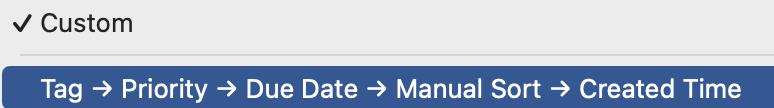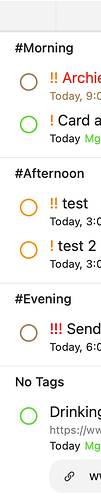In the native Apple Reminders app you can now set a task to be grouped in 'Morning, Afternoon, or Evening'. If I drag a task into 'Evening' then it moves into that group. In Goodtask this is interpreted as a 18:00 time with a 18:00 alarm. I assume similar occurs with the Morning and Afternoon groups.
Can we please have an optional setting which can be used to work with the Reminders functionality? That way a view could be grouped into the three periods and then further sorting (e.g. Priority) being used within those groups.
This would give more compatibility with the source task and also give the start of group control.
As always thanks for your consideration.
Thanks for the feedback. I'll keep it on the list to consider. Thanks!
1 Like
I built a little workaround for this with Morning/Afternoon/Evening tags and times via quick actions. But something integrated with the grouping in Reminders would be nice.
But surely you can't group on them and sort priorities within those groups?
I do yes, or at least in the way it works for me, with this sort order. I get groups and sorted within those groups by priority. But not sure if this is what you're after exactly.
1 Like
Thanks for that, I'd never used Tags before and have now completely reconfigured my work flow to use them 
Awesome, glad it provides some options. I wasn't using them much at all before realizing that they might work to reproduce the Reminder's Today groupings.
Exactly the same here. Working very well too.
1 Like
Looking into the Tag system I was trying to set up a Smart List that would identify Reminders which are untagged. I could not manage to achieve this.
I then looked to see if I could do this in Apple Reminders and it seems Goodtask uses a different Tagging system where tags are preceded by a '// ' prefix.
Is there a reason for doing this? Just curious.
Tags in Reminders app is not fully shared with 3rd party apps. So GoodTask keeps data in notes field like before with some added features inside the app. Thanks!
Ah ha, thanks for explaining. Appreciated.