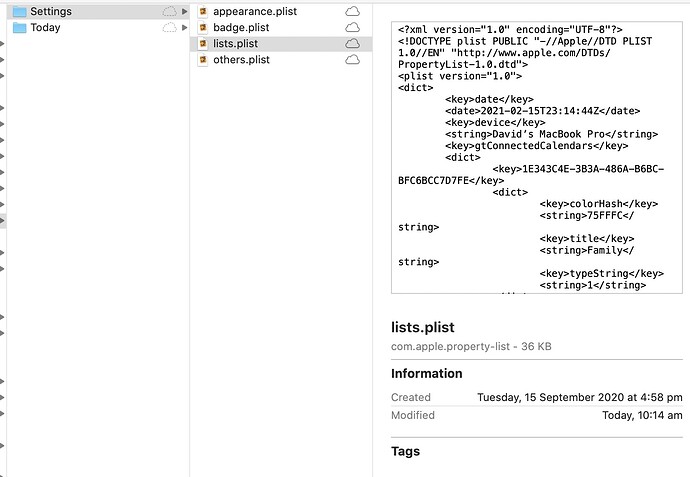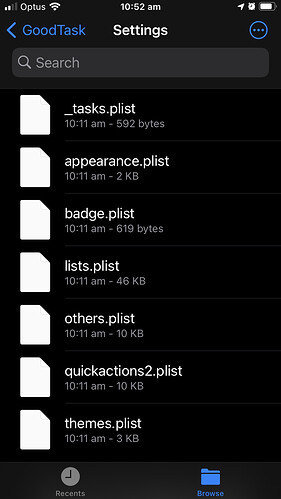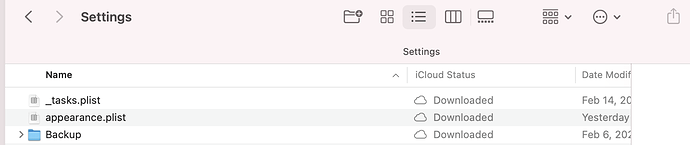I'm having issues with iCloud sync of preferences to/from the MacOS version. (Note I'm only talking about the preferences: syncing of reminders, including list creation/deletion, with Apple Reminders and across all devices is seamless.)
I use GT on my iphone, iPad, iMac (running 11.2) and MacBook Pro (running 10.15) . Preference sync between the iOS versions is perfect and virtually instant. However, the MacOS versions don't 'see' changes made on the iOS devices, and changes made on either Mac don't get synced elsewhere. I've tried uploading preferences from one of the iOS devices (where I have GT set up as I want) and then downloading on the Macs, but it doesn't make any difference. Uploading from the Macs doesn't go anywhere end up making any difference anywhere. They still show the latest sync as only with themselves.
It feels as though the Macs are sending their data to a different location in iCloud rather than the one that the iOS devices are sharing. However, when I dig a bit deeper by looking at the GT folders on iCloud Drive, if find that those folders aren't syncing. If I go into iCloud on Files on the iPad, the folders and .plist files I see in there are different from what I can see on the Macs (which are different from each other). (see screenshots below) This explains why Today doesn't sync either – those folders aren't the same either.
So bottom line is that iCloud is working generally (e.g. for reminders, etc.) but it is not properly syncing the Goodtask folders from the Macs. Any thoughts on why this might be happening?