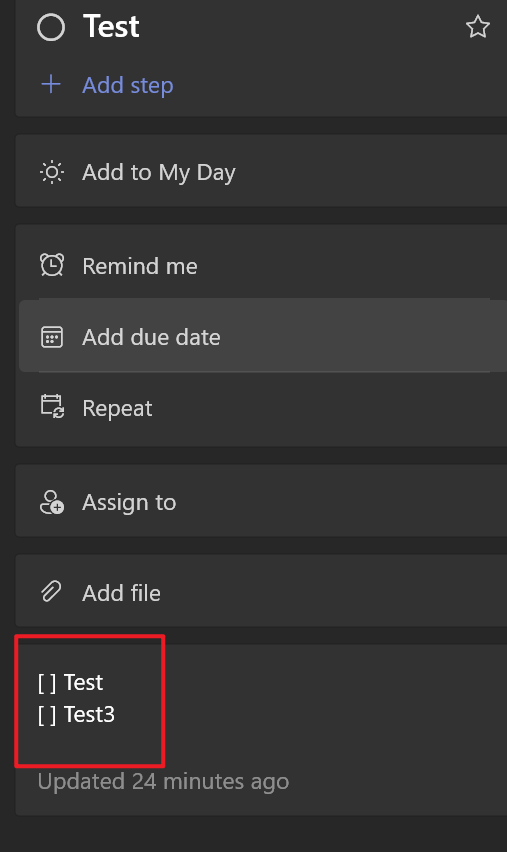Hi Goodtasker,
I think GoodTask won't have the Win OS version as it is based on the Apple Reminder.
After two days of playing, I found out the Apple Reminder can sync with Ms To Do. Thus, it will be syncing to GoodTask.
It's good enough to streamline the workflow on the Desktop.
Here are the setup tips and hope that help for Windows and iOS user.
How to Sync with GoodTask
- to install the Microsoft To-Do app
- go to setting -> select the reminder -> add an account
- to sign in to your Microsoft Outlook account and complete the steps
- then it is able to sync the Apple Reminders and Goodtasks
How to add sub-task on Ms To Do
- go to the note box section then input