Im an synching the settings of GoodTask between Mac, iPhone and iPad.
Since migrating to a new Mac, the manual sort order on my Mac (MacOS 11.2.3) is not synching with iPhone nor iPad.
I am using the newest GoodTask and OS versions on all devices.
Im an synching the settings of GoodTask between Mac, iPhone and iPad.
Since migrating to a new Mac, the manual sort order on my Mac (MacOS 11.2.3) is not synching with iPhone nor iPad.
I am using the newest GoodTask and OS versions on all devices.
Hi @TRq, thanks for the feedback. Try checking files in 'iCloud Drive/GoodTask/Settings' folder. Check if those files are synced properly on new device. Thanks!
Well, I do not know what "sync properly" means:
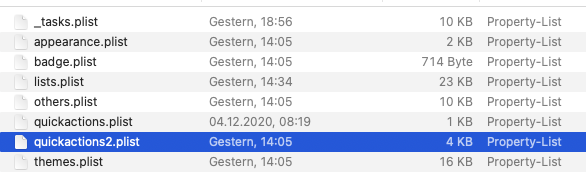
Propably the same cause:
Thanks!
Looks like, deactivating Reminders in Apple-ID/iCloud-Settings on Mac did the trick for the task not syncing "done" between devices. Also, the manual sort order syncs now. Thanks.
However, still having trouble with the tasks from Microsoft "Task in Planer and To Do" / Microsoft "To Do" app. Opened a new thread for this.