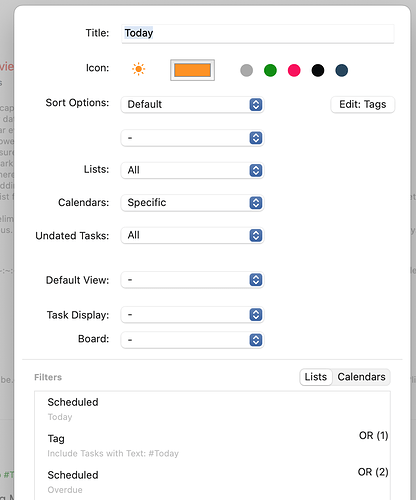I believe that the ⌘T : Move to Today or Initial Board shortcut should go to the "Today" list that comes with GoodTask, correct?
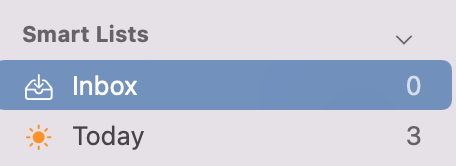
If so, it's unfortunately not working for me, neither when I used the keyboard shortcut nor when I clicked through Menubar > View > Move to Today.
I did change the smart filter by filtering for the tag "#Today" and showing Overdue tasks as well.
Things I've tried
- Restarting GoodTask
- Testing ⌘T in other apps (it works)
Thank you.