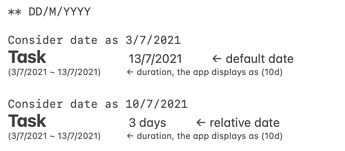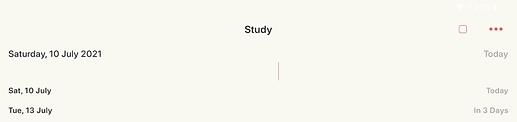Hi. I would really like to have relative date shown from X days left rather than showing all as relative date or fixed date.
Also, I would like to be able to see the “duration” as exact date, starting from X until Y, basically the “Date - Type: default” to show up on duration. Thanks!
Hi @Eleanor, thanks for the feedback. I'm not exactly sure what you mean. Are you in the beta now? Next update will bring many changes to task display option. Thanks!
The first one is that for example I have a task coming up in 30 days, then until 3 days before it is shown as the default fixed date, however, from the day where it has 3 days left it starts to display as relative date.
The second one is say showing (3/7/2021 ~ 13/7/2021) instead of (10d).
Below is an example view
I am following the beta, yes, and I really like this display:
(Showing Due date on one side and duration left on the other side.)
I would like the above to be able to be set because I want to see that information when I am not in the day view.
I hope this makes sense.
Thanks!
Thanks for the details.
-
I guess what you want is 'days left' after it's started and exact date before it's started. Am I right?
-
Starting from 6.8, 'Relative' date type will be for particular usage only since the app will show you the date left in section header. I recommend using 'Default' date type which will show you start date and due date on the date part.
It's a bit tricky to give more flexibility at the moment. I'll keep your feedback and will see how things go. Thanks!
-
I guess it would work similar. I was referring to 'days left' starting from X days left until the due date, where X days I can customise on.
-
As far as I can see, the relative date cannot be seen when using different sorting options that are not Due date coming first. That is why I was wondering if there can be that 'not-relative date' option for duration.
Thanks for the quick addition for the second part! Love it😍