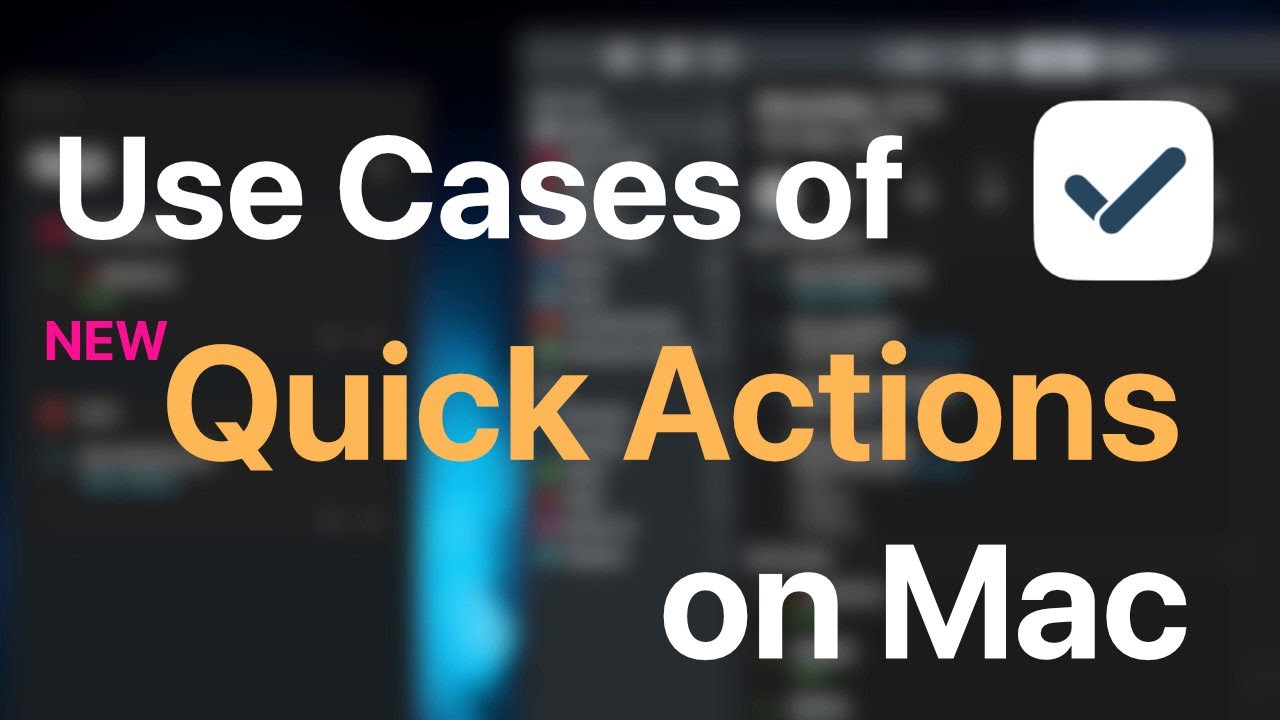Hello, I'm new to GoodTask. I know that events from my Mac's Calendar appear in GoodTask, but can it do the other way round where I add task with a due date and have it appear on the Calendar App?
Hi @SuperJack, thanks for using GoodTask. Tasks are from Reminders app and you can see them there. You need to make calendar events to see it in Calendars app. Thanks!
Thanks for the quick reply. When I click the "+" button, I can only add task, I don't see an option to add calendar event? Also I can't seem to be able to find the option to show the bar for selecting week and month view? The only tool bar at the top I have is Date/Priority/List/Tag. I also don't see a pop up window with buttons for Quick Action like the one in the screenshot on your shot. When I right click on a task, I only get a secondary menu list. Thanks.
When I click the "+" button, I can only add task, I don't see an option to add calendar event?
: You can click + button on bottom of side bar for more options on Mac
Also I can't seem to be able to find the option to show the bar for selecting week and month view? The only tool bar at the top I have is Date/Priority/List/Tag.
: You see those on Board view. Click the button on the left and it’ll change to List view which will show other options. On day week and month views, you can right click on calendar to add calendar events too.
I also don't see a pop up window with buttons for Quick Action like the one in the screenshot on your shot. When I right click on a task, I only get a secondary menu list.
: You can double click or enter to open task panel. You can also integrate it on main window by checking option in Menu bar - View - Integrate Panel.
Thanks!
Thanks for your answer. I've also found a solution to my original question so sharing here in case it helps someone.
I use "Duplicate as event" from my Board view on my task, so that my task will become a to-do event on my Mac's calendar. If I have a due time on the task in GoodTask, the event is defaulted to an hour on my Mac's calendar. That's what I wanted in my workflow from the GoodTask board view. Thanks.
I have suggestion for adding some keyboard shortcuts, the key one would be like the Mac's Reminder app "Set due today" and "Set due tomorrow" which is cmd + T and cmd + shift + T. It's very convenient so if something similar could be added to GoodTask would be brilliant. Also a shortcut for "Duplicate as event" please if you can