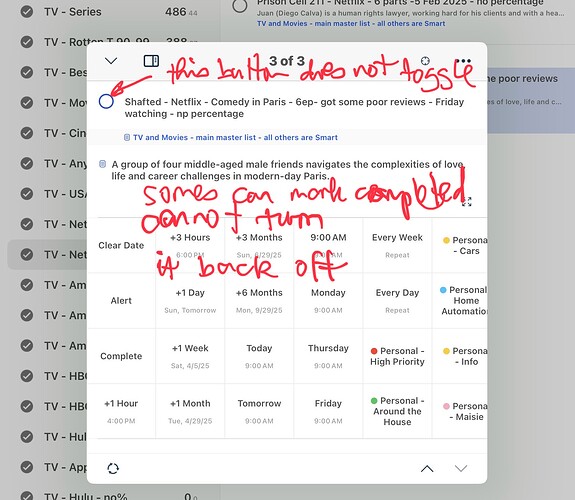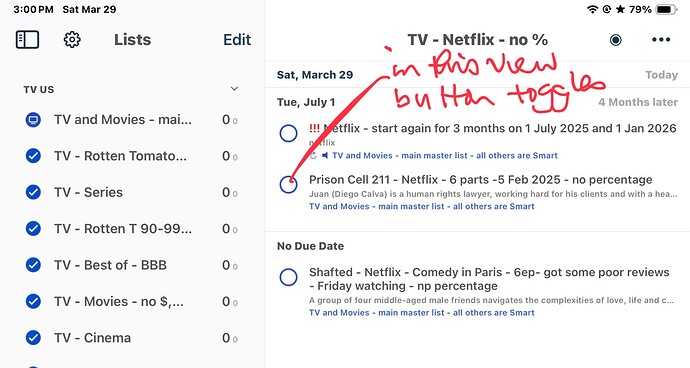I often add a % number at front of my task title text to show Rotten Tomato movie score, then I can sort best to worst movies
Put when editing on far left side I often accidentally hit the complete button on my ipad
For some reason, this is not a toggle function, so I cannot easily turn this off again, it stays ‘completed’
Have to save the task, then I usually go to Last 20 completed tasks, search for the task, open it and then toggle the completed state - which works
Suggestion:
-
Fix it so complete button is a toggle
-
Add ‘uncomplete’ option in Quick Actions
I really like Goodtask, and have used it for years for business tracking and now for personal use and have entered over 6000 tasks.
Keep up the great work
Thanks for the feedback.
Normally complete button should make the task incomplete when you tap it again.
Would you let me know which button you use which does not toggle? Thanks!
When I have single task open, the top left circular button allows task to be marked completed, but does not allow status to be changed
I just noticed that in the list view the toggling of the circular button works
Also noted that sometimes you can toggle on but never off again
Thanks for the details. Normally tapping the completed button on item detail page should also incomplete the task. Would you check again after restarting the app? Try tapping it once, wait and see how it goes.
Also I recommend running Settings > Advanced > Delete local cache files.
Thanks!
After deleting local cache in Advanced settings and restarting the app I can now toggle the completed / uncompleted state
1 Like