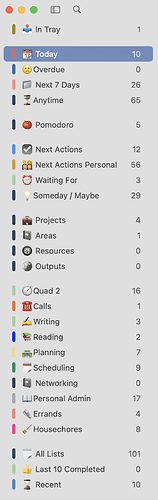Hi All --
I have been increasingly looking at using GoodTask with Pomodoro and TimeBlocking. My reason for this is that when I work from home there are so many digital distractions, so I try to block time for significant tasks and general activities (i.e. writing, reading, planning, scheduling). If I can stay focused on a work package of items, I am much more efficient.
So what does GoodTask look like? At the moment, there is no way to schedule a timer, but I do tag reminder/task items with #pomodoro - then I will add additional tags. If I can, then I put these into blocks in my calendar. When I do them, I run an apple count down timer to let me know that my focused sprint is over. Then I can take a break or answer any urgent messages.
I am running this alongside my GTD setup and also my second brain (PARA) stuff with additional tags.
Below is my side bar for GoodTask. I am curious if anyone else does the same and how their workflows are. I am avoiding using a separate app for Pomodoro or Time Blocking because they do not integrate into Apple Reminders or Calendar.
Suggestions and other examples welcomed!