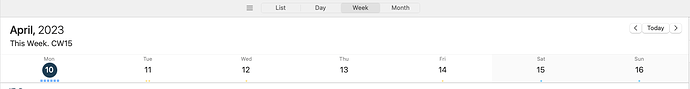What I would like:
The Week list view
Where each square date button (in the list header section) filters tasks for that selected day
Currently, the week view shows tasks for the entire week (and clicking the date simply scrolls the list)
What I've tried:
- adding a filter to the smart list for 'today'.
- problem: then future days will be empty
I specifically love the week view UI, because:
- I can drag tasks onto the square date button to reschedule them
- I can quickly switch to a future day this week
Basically, I want these square date buttons to be date filter controls
But currently, these buttons seem to be simply 'scroll to section' buttons