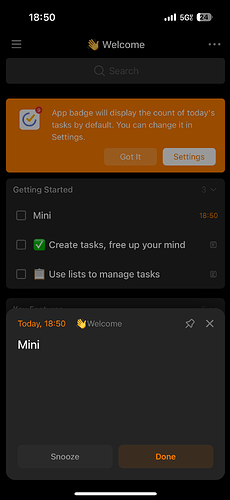- I have hard time to snooze my tasks without apple watch.
- Click on notification just send me to edit that task.
- Then I realize I have to hold that notification to snooze or complete, it is not a big deal but wasting extra 3s each time is annoying, and if you accidently tap on it, congrats there is no way to snooze.
- I used a lot of calendar/reminder apps, this is the first time I see this annoying notification.
- BTW your app is good enough and CHEAP that's why I stay here lol.
- Please make a pop up after clicking on notification, not only hold.
Thanks for the feedback. GoodTask relies on native notification features to run actions afterwards. As far as I know, all other apps should do the same. If not, would you share some detail examples?
Thanks!
No, they are not. For example, ticktick and Todoist, (they are top-notch toDo you do apps atm, but they doesnt sync with the Apple calendar and reminder and expensive subscription). They pop up a window to snooze/complete task after tapping (not holding) in notification.
Thanks for the clarification. I was thinking about the notification on iOS itself. I understand now that you mean the screen inside the app after going into the app by tapping the notification.
I'll keep your feedback on the list to consider. Thanks!