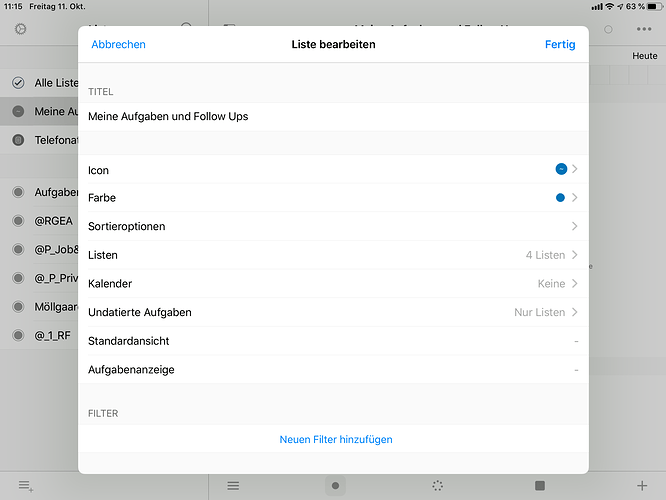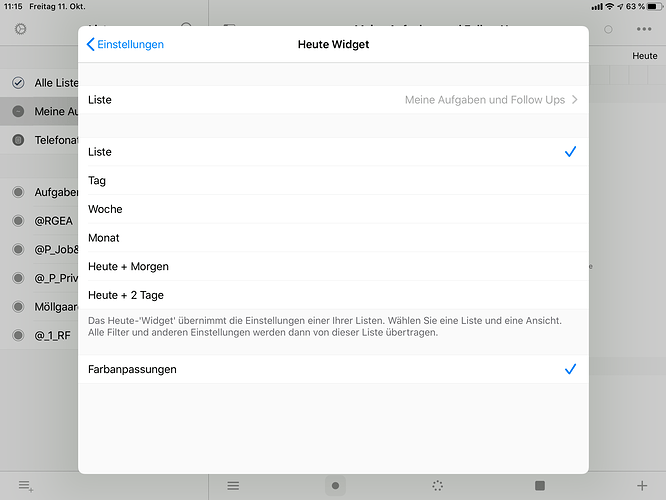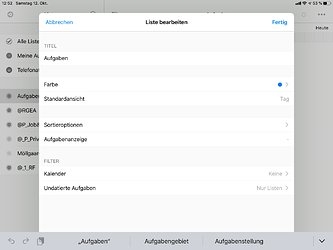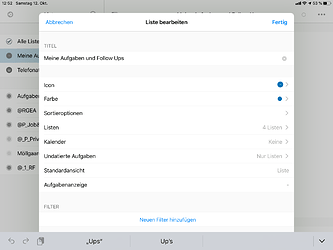Hi, I have configured the Widget as „List“ and assigned it to my standard list, which only shows due and overdue tasks. However, the Widget keeps showing all tasks. A Bug?
Hi @TRq, thanks for the feedback. Please give me what filters are set on that selected smart list and I'll take a look. Thanks!
According to the screenshot, the list seems to have no filters applied. Try checking 'List' view inside the main app (3 line button at the bottom bar). It should show you all the tasks. Choosing 'Day (Tag)' inside 'Today widget' settings should do the work.
Thanks!
Looks like I don’t get the meaning of the different configuration options of
(1) a simple list and
(2) a smart list.
Would you please help me? What‘s the meaning of
- Standardansicht (Standard View): none, list, day, week, month
- Undatierte Aufgaben (undated todos): all, only lists, specific
-
Simple list is a list you can see in default Reminders app.
-
Smart list is a list that shows data according to the filters you set. It fetches data from multiple Reminders lists.
-
Standard view is the view that selects automatically when you select a list. There are 4 views which are List, Day, Week and Month. These can be selected with the buttons at the bottom. When you move around lists, the one you've selected are preserved but if you set this 'Standard View', it'll force move to that view. (Default is 'None' which will preserve current view)
-
Undated tasks can be shown on 'List view' only or on other views (day, week, month). You can select how it needs to be shown.
Thanks!
Sorry, this is a misunderstanding.
I need to know:
What does „none“, „list“, „day“, etc. mean as options of Standard View?
What does „all“, „only list“, „specific“ mean as options of undated tasks?
As you see on below link, each list have 4 views named 'List', 'Day', 'Week' and 'Month'. These can be changed by buttons at the bottom inside the list.
http://goodtaskapp.com/help2.html
By setting option 'Default View (Standard View)', you can select which view you'd want to select automatically as you select a list. 'None' option will keep the view you were at. List, day, etc will open that view when you choose that list.
"Undated Tasks" option is about showing undated tasks on those views. If it's 'All', you'll see undated tasks on every view. If you choose 'Only List', they'll be shown at List view only. On 'Specific', you can choose list, day, week, month views as you want.
Thanks!
OK, thanks for clarification - that helped!
I know have used the filter „today“ for the Smart List and that made the trick.
I guess, it was the bilingual challange (help in English, UI in German) that caused the misunderstanding.
Also, the option „List“ in the configuration for undated tasks is translated „Listen“, which means „Lists“ (plural). That is a bit confusing.
Finally: For the widget I configured that „Today“ should be displayed at the home screen. And in the Smart List I configured that undated tasks should only be shown in the List.
So I expected that no undated tasks would be displayed in the widget.