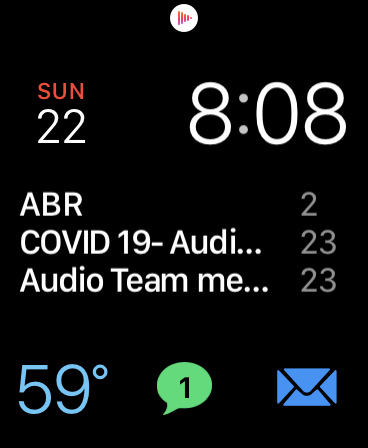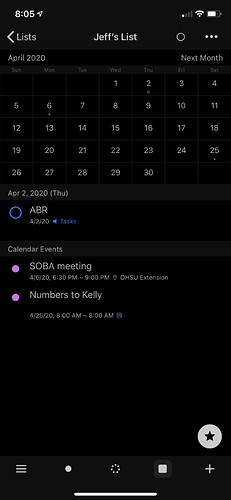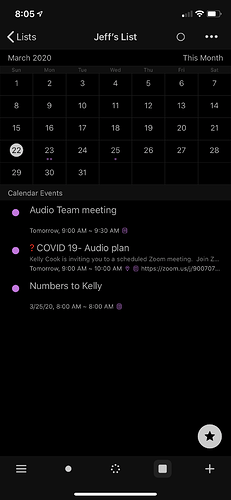I have 3 calendar events in March. In April, I have 1 dated task and 2 calendar events. Regarding the Apple Watch: I would like all dated items (events, tasks and reminders) to be in calendar order they should be and any undated tasks/reminders to be at the top of the list. However, this is not the way they are presented on the watch. The order they are showing in the watch is the following:
Dated Task A=4/2/2020
Event A=3/17/2020
Event B=3/17/2020
Here is how I have things set up:
-Sort>Sort Options>Due Date
Order>
Undated->Due Date-> Calendar Events
-Apple Watch>Order>app
The order I WANT is
Event A 3/17
Event B 3/17
Task A 4/2
This is the order they occur and therefore this is the order I would like to see them on the watch. Seems pretty straightforward yet I am not able to do this.
Thanks in advance!
Jeff
Hi @rainman1962, thanks for the feedback.
First thing you need to decide is if you want to separate calendar events altogether or not. You can choose the option in 'Settings - Sort - Separate Calendar Events'.
If you want it separated, you can change Order of Calendar Events on top to make it work like you've mentioned.
If you want it integrated with tasks, change the option and it'll just work like you've mentioned.
Thanks!
First of all, changing the Separate Calendar Events to off made no difference. The order stayed the same as the first instance in my initial post. Any more ideas?
Second, what does it actually mean "to separate calendar events altogether or not"? Separate vs integrated?? Not sure what that means. I know what the words mean but not how it is applied in this app.
Hi @rainman1962,
first, I recommend you to look at iPhone app. See how it's shown on iPhone app and then check the watch. It could take some time and there are more info on iPhone that will help the understanding.
'Separate Calendar Events' option is how the events are shown on GoodTask. With it turned on, events are gathered altogether by themselves. The section header is 'Calendar Events'.
If you turn it off, they're shown together with tasks in date order in same date sections.
Thanks!
The order in the iPhone app (GoodTasks) is correct. I have attached 3 pictures.
Photos:
Picture 1: Apple Watch
Picture 2: iPhone March
Picture 3: iPhone April
Please note...the watch shows the April 2 task (ABR) before the March Calendar items. Obviously if one wants a chronological view of events/tasks than this isn't very helpful. Do I have something set wrong or is this a bug?
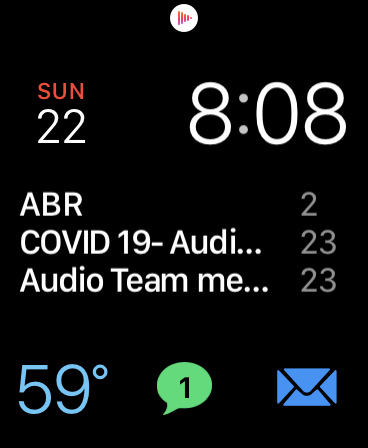
Hi @rainman1962,
Go into 'Settings - Sort' and check off 'Separate Calendar Events' and it'll be done. Thanks!