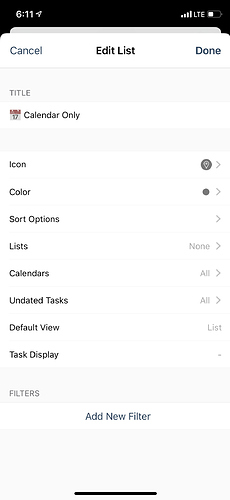I cannot figure out why these items will not populate and have a count in smart lists. It is currently blank with 0 count.
Hi @tabate, thanks for using GoodTask.
Basics of the list is made with tasks and the counts shown on lists show the number of tasks only.
You can see calendar events on day, week and month views additional to the tasks. To see calendar events on list view, you need to set filters to 'Scheduled' and events on that date range will be shown on list view too.
Hope it made sense. Thanks!
Yes, this makes sense. Thanks for your help. I wish I could see it in list view with count. But I understand the limitations.
Currently you can check the numbers by tapping 'More' button on top right (3-dot) on certain list/view.
I'll keep your feedback. Thanks!