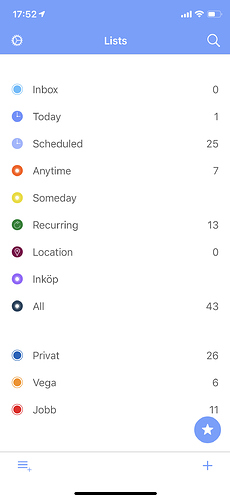iOS version should show 4.9 too. Try restarting the device or restart App Store app.
I had to force the update on my Mac too.
For other reasons I deinstalled and reinstalled the app on my iPhone and iPad before the last update. After installing the new update (4.9) the smart lists wasn’t there anymore. Had to create them again. When i did this, there were som weird behaviors, like no list count of tasks (There was neither a zero nor a number to be seen in the list view. Had to restart the app). This never happened before. And now i can see that the Apple Watch app doesn’t work. As soon as i try to click the complication, the screen flickers for a moment but then nothing. Doesn’t open the app.
Since upgrading to 4.9 I no longer see the icon to ‘Open URL’ when I swipe on a task, despite this working before updating. I have removed and reapplied the setting and also restarted the app without success. Other swipe actions are there and work as expected.
Anyone else seeing the same thing?
I also don't see the "open URL" option on swipes.
@dwm, @BoEast, thanks for the feedback. 'Open URL' issue will be fixed on next 4.9.1 update.
@BoEast, do you mean all your lists were reset and went to default? About the watch app, does the app not opening at all? Would you try re-installing and see how it goes?
Hi and thanks for the reply. I don’t know how it is supposed to work but I did delete GT on both iPhone and iPad and I know that I have to install the theme again in this situation. But when i opened the app, only the native reminders lists were there. My smart lists were replaced with the default ones that are there when you install for the first time. All the other settings seemed to be ok though.
I have tried to delete - reinstall the app on the watch, no change. Then i tried to delete - reinstall on my iPhone, and re-start my iPhone and watch. No change. If i try to click right now on my watch, it tries to open the app for a brief second but then I’m back again on my watch face. The same if i try to open the app from the app-list on my watch.
Thanks for detail info.
-
Would you check inside 'Settings - iCloud Sync - Backup' and see if you have previous data there? If you have them, try uploading current settings and restore from previous ones to see if things can be restored.
-
Inside iPhone's watch app, go into 'GoodTask' and try uninstall - install with 'Show App on Apple Watch' switch. On iPhone app, check if you have 'Favorites' set. Open the app on the watch and see if it shows 'No Items' or any changes.
-
i only have backups from today which is after installing 4.9.
-
Already tried this (and did it again now) still the app can't be opened on the watch. And I do have some favorites set.
Would you try below?
- Uninstall watch app
- Restart the watch
- Re-install watch app
Also check default Reminders app to see if it's working properly.
I'm not getting any crash reports yet to figure out in more detail. It may need some time. 
Tried it now. Even did a hard reset on the watch in between. No change.
Reminders app works fine.
I'll check when report comes in. Would you give me what device and watchOS version you're using? Thanks!
Serie 4. Watchos 6.01
More weird things are happening. Every time I edit a smart list, there is no list count when I come back to the list view. I have to close and open the app.
Thanks for the report. It’ll be fixed soon. Meanwhile you may edit list on the lists page by swiping. I’m sorry about inconvenience. 
Thanks, yes, this thing with missing list count doesn’t happen if I edit the list from the swipe. (Thanks for reminding me about the swipe on lists  )
)
I am a little concerned though about the app not working at all on my watch. If no one else have this issue, I’m even more concerned since it might be tricky to solve it without you being able to reproduce it.
I even unpaired - paired it without any success. (Not as a new watch though)
Hi @BoEast, most issues have been fixed and updated (will be released soon as Apple approves them) but watchOS related stuff is hard to figure out as you said. I'm checking in various ways to see what may be causing the issue.
Please try removing the complication and try opening the app. Also for further support, I recommend using email. contact@hahaint.com
Thanks!
I noticed that Repeat After Completion is being synced for CalDAV lists now? Is anything else? Thanks.
There is an identifier that GoodTask uses to sync things like 'Repeat after completion', 'Notification settings per task', 'Manual Sort' value.
Only iCloud lists used to share them between devices. I can't test this right now but if CalDAV lists share this due to some iOS updates, it's great news and all related things will be synced too. 
It's funny... I hadn't had it installed on my phone or my main desktop for a while. I only had it installed on my laptop, and it prompted me for an update there (the laptop doesn't connect to the internet much). I went ahead and installed it everywhere, and created a repeating task on my phone. I have iCloud Reminders turned off on all devices.
It synced (I'd added it to a Fastmail list). And on my laptop, "Repeat After Completion" was checked after the sync. But on my desktop, it was not. And on the laptop, even though it was checked, it didn't seem to work (the task advanced to the next repeat interval, but not to the next that it would be after the completion).