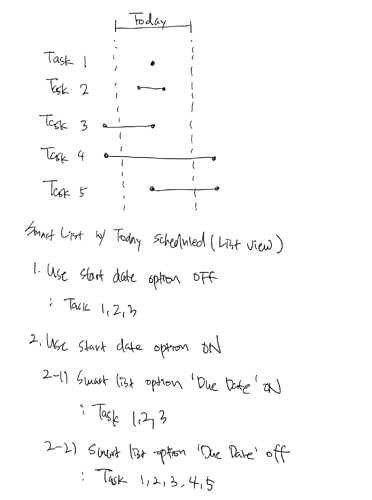This post is an explanation of how Scheduled Smart Lists work with start dates.
Normally for any Smart Lists, all tasks are shown on List view.
On Day, Week and Month views, you'll see tasks that are due on that selected time frame. If you have 'Settings - General - Type: Date' option as 'Advanced', tasks that have start date passed but not due will be shown too.
(Edited: Use Start Date option has changed to 'Settings - General - Type: Date - Advanced)
Scheduled Smart Lists work similar to this. For example, let's assume it's 'Today' filtered scheduled smart list. On List view, tasks that due today are shown.
If you have 'Settings - General - Type: Date' option as 'Advanced', it'll also show tasks that start date has passed but due date has not. But there is an option on 'Edit List : Filter - Scheduled - Today' named 'Ignore Start Date' where if you turn it on, tasks that are only due on that date will be shown. (Edited: 'Due date' option has changed its name to 'Ignore Start Date')
You can see details by example on below image (Sorry about bad writing  )
)
Thanks!